The Benefits of Canvas Integration with MyEducator
If you could make your course setup process smoother and streamline your students’ access to learning materials—in just a few steps—would you want to know how?
Canvas integration will help you do just that! With MyEducator’s seamless Canvas integration, instructors can provide easy access to course materials all in one place, streamlining the learning experience for students and instructors alike.
Benefits for Instructors
We hear you—instructors are busy. Simplifying aspects of course setup helps you better focus your energy where it is needed in your teaching and research.
Canvas integration makes course setup simple for instructors. Using the CanvasConnect app, you can create a module in your Canvas course for easy access to MyEducator. Instructors can also create direct links to assigned readings and assessments. In addition, assessment scores can be automatically passed back from MyEducator to Canvas.
One instructor said:
“I have enjoyed using the MyEducator texts, partially because of the easy integration with Canvas, the course management program we use where I teach. It makes it simple for the students to access the material. Additionally, sharing content across sections takes only a few minutes of setup.”
—Matt Schwieterman, Miami University
You can copy over your Canvas course from one semester to the next or from one section of your course to another with just a few clicks, making setup easier over the long term. Your custom content, settings, and links will remain in place from course to course.
Benefits for Students
Once a MyEducator resource is connected to Canvas, students benefit from having all their course materials in one place. Rather than having one more website or one more online textbook to keep track of, they can access MyEducator through the Modules tab in Canvas.
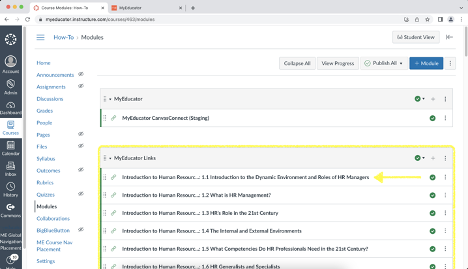
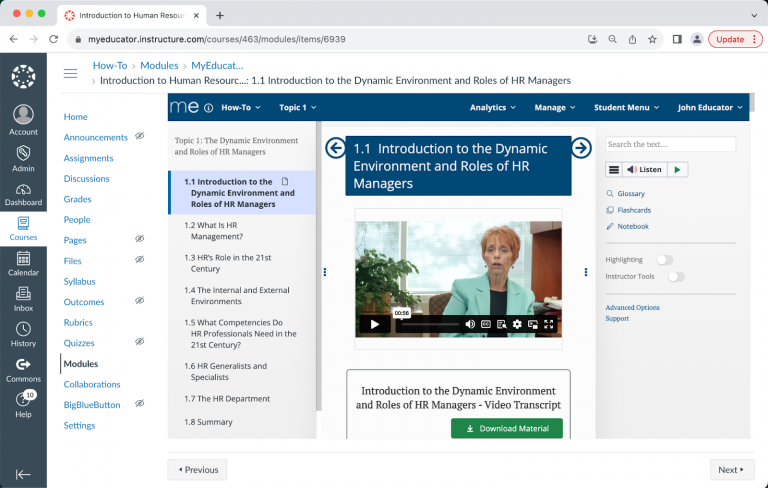
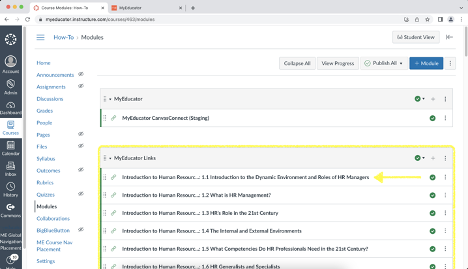
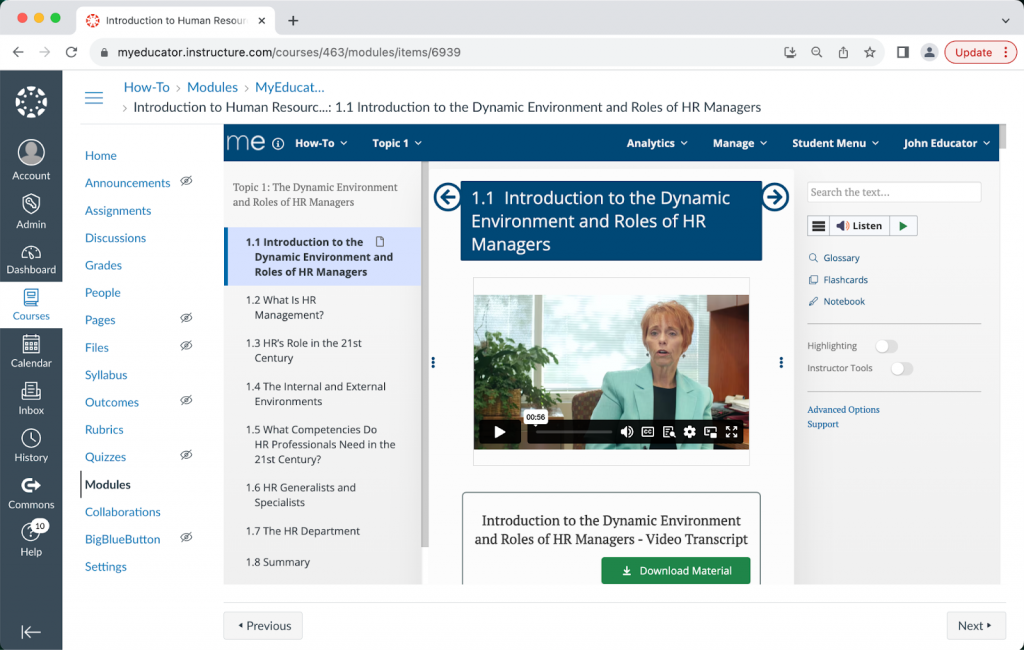
Students can complete assigned reading, watch instructional videos, and submit assessments directly in the LMS, as well as access study tools like flash cards and highlighting. All the features you know and love in MyEducator are available in Canvas.
See our FAQ pages for more on Canvas integration:
For students:
For instructors:
- How to Connect a MyEducator Resource to Your Canvas Course
- How to Create MyEducator Reading Links in Your Canvas Course
- How to Import MyEducator Assessments into Your Canvas Course
- How Do I Copy My Canvas Course and Connect a Copy of the Same MyEducator Resource to It?
Using another LMS? We also integrate with Moodle, Brightspace, and Blackboard.
Are you ready to integrate MyEducator with your LMS? Our sales reps can help! Contact your sales rep directly or click here to message our sales team.








