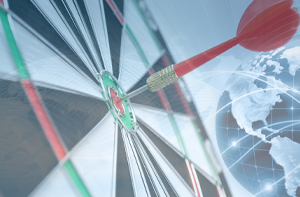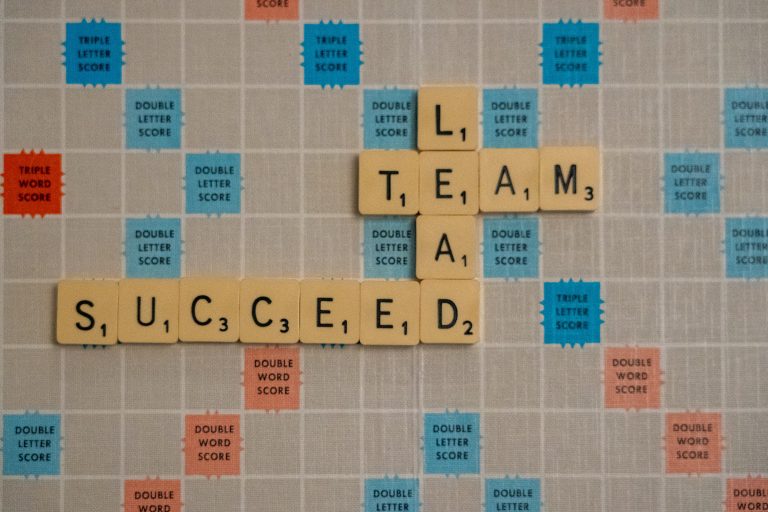Piloting Excel Online
Excel Online
At MyEducator, our goal is to make learning accessible and hassle-free for all of our users. As part of this effort, we are continually updating and refining our learning resources. Our popular Excel resources enable learners to select which version of Microsoft Office appears in the resource content, allowing them to view information, images, and videos tailored to their computer system: Windows or Mac.
But technologies continue to evolve, and many students now prefer to use the online version of Microsoft, which is available on more devices and can be accessed for free by students enrolled in participating universities.
In response to this shift, MyEducator is currently piloting a reworked Excel and SQL Educator resource that offers three different content options:
- Excel Windows
- Excel for Mac
- Excel Online
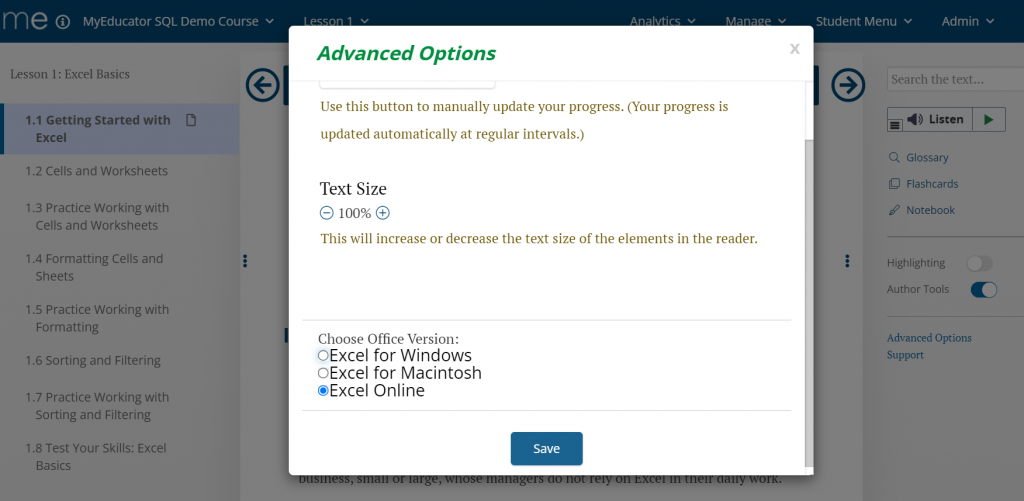
Piloting
We have tested the online version with over 2,000 students to date, and the students are using Windows computers, Macs, Chromebooks, iPads, and even phones to complete their coursework in Excel. And while a phone is not an ideal Excel processing tool, it works well enough. Adding Excel Online capabilities to our Excel add-in allows students greater flexibility and may spare them the expense of renting or purchasing a new device. This will lead to more streamlined and accessible learning, benefitting both students and academic institutions. It’s fast, simple, and accessible—all you need is an internet connection, and you’re ready to learn!
Using the online version of Excel will give the students the same experience as the installed version of Excel on a desktop. The online version uses One Drive to store the files so that they are available for use on any device, which lends itself to diverse use across devices as needed.
While the online versioning of Excel in our Excel and SQL Educator resource is still in the piloting phase, we hope to finalize and offer it in additional resources in the coming months.