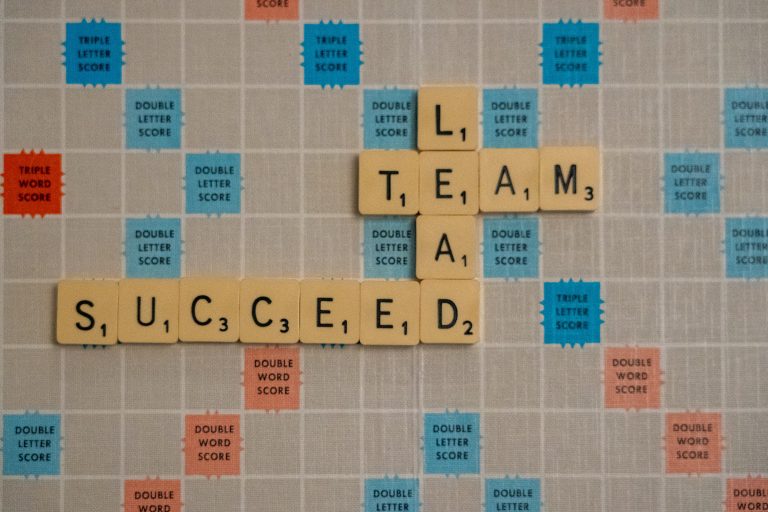Beyond the Printed Page: Multimedia Features That Make Our Online Textbooks Stand Out
Imagine it’s the year 1900. Students are sitting in a one-room schoolhouse memorizing their lesson from a book. Most people have never seen a video. Facebook? Sounds like a legitimate form of corporal punishment. Twitter? That’s the sound the students make when one kid makes a spelling mistake on the board. Stern-looking official examiners travel with exam papers in locked boxes, concealing a set of short essay questions demanding nothing but detailed knowledge recall.
We’ve come a long way since then, and so have our learning resources.
In the 2020s, multimedia learning is nearly essential for student learning and knowledge retention. Gone are the days of solely relying on the printed page for instruction. Smart instructional design harnesses the power of technology to deliver content in multiple formats, and to great effect!
Benefits of Multimedia Instruction
Multimedia instruction is a key component of learning in the digital age, and not just for online courses. Successful approaches to student instruction typically use a wide variety of modalities—such as images, video, audio, animation, and interactive experiences—in addition to presenting text content.
Target Different Learning Preferences
Different students learn best in different ways. There are four commonly recognized learning styles: visual, auditory, kinesthetic, and reading/writing. Most students are a combination of styles but have one predominant learning style that helps them remember information best. Multimedia content can target multiple learning styles and thus improve the learning experience for students with different preferences.
Ensure Accessibility
Learning resources that provide content in multiple formats are accessible for differently abled students. Visual, auditory, and textual formats may be provided with different options to customize the learning experience.
Increase Engagement
Multimedia learning tends to be more enjoyable and generate more positive emotions in learners than simply reading text on a page does. These positive emotions increase student engagement and lead to better learning outcomes.
Improve Knowledge Retention and Transfer
According to Richard Mayer’s cognitive theory of multimedia learning, multimedia learning drives the brain to make connections between verbal and visual content. These connections help the student solidify content understanding and facilitate the transfer of knowledge to different contexts.
Multimedia Features in MyEducator
Each MyEducator smart textbook includes a variety of multimedia features to cater to different learning preferences and abilities, increase student engagement, and utilize students’ brains for the most comprehensive learning experience.
Videos
Videos are an integral part of every MyEducator resource. Some resources include videos that complement the reading, others provide examples of concepts discussed in the text, and some provide comprehensive instruction that students may use as their primary engagement with the learning resource. This is a great option for every learning style, since videos incorporate visual, auditory, and often textual information.
High-quality, well-designed videos have been shown to provide the following learning benefits:
- Reduce cognitive load by compartmentalizing information and emphasizing important points
- Help learners connect visual information with textual and auditory information to make better sense of the content
- Increase student engagement and focus attention
Videos also include features such as closed captions and transcripts both for accessibility and for ease of review. Additionally, students benefit from controls that allow them to pause, play, rewind, and skip segments of the video. They are the master of their own video experience.
(Looking for more ways to incorporate videos in your course? Check out “YouTube and You: 3 Ways to Engage Students.”)
Audio Playback
For auditory learners, ReadSpeaker technology allows the MyEducator user to listen to the text in any section of the learning resource. Users can also select different playback speeds.
Following are some of the advantages of using audio as a multimedia learning tool:
- Allows students to complete reading assignments while commuting or performing other tasks
- Provides accessibility for students with a variety of different learning needs, including English language learners, people with reading difficulties, and people with low vision
- Boosts literacy skills and comprehension by increasing reading speed, broadening vocabulary, and helping with pronunciation
Listening to a textbook on audio is a great way to read on the go or review material quickly before an exam. Some students even opt to read and listen simultaneously to maximize their comprehension and retention of the material.
Study Tools
The MyEducator interface contains a set of study tools to enhance student engagement and knowledge retention. Students can highlight the text, add notes, review glossary terms, and create flashcards. These interactive tools are perfect for practicing active reading and marking up important concepts in the text.
Here are some of the advantages of utilizing study tools like those available in MyEducator for active learning:
- In the case of highlighting, contributes to improved memory, knowledge recall, and reading comprehension
- Leads to deeper interaction with the text as students make judgments about what information should be highlighted or annotated
- In the case of flash cards, improves learning retention through active recall and spaced repetition
Assessments
One of MyEducator’s star features is assessments, which can be embedded directly in the learning resource. With a variety of available question types, assessments can be used out of the box or customized to fit the needs of your course.
Auto-graded assessments in particular provide significant benefits for students and instructors:
- Provide instant feedback for students, giving them an indication of their mastery of the subject
- Reduce the instructor’s workload, providing more time for individualized assistance and substantive feedback when needed
- Capture data on student performance to inform instructional priorities
While auto-grading is most useful for multiple-choice questions, other question types available in MyEducator allow for more in-depth responses and instructor feedback.
Multimedia Learning for the Future
Learning solely from traditional text content may quickly become a thing of the past as higher education takes advantage of the unique possibilities of online learning resources. It may well be in the best interest of students to provide an online resource with all the benefits of multimedia instruction.
References
Bay Atlantic University. “8 Types of Learning Styles | The Definitive Guide.” September 27, 2021. https://bau.edu/blog/types-of-learning-styles/.
Brainscape. “Are Flashcards Effective? The Top 3 Ways They Can Boost Your Grades.” https://www.brainscape.com/academy/are-flashcards-effective/.
Brainscape. Spaced Repetition. https://www.brainscape.com/spaced-repetition?ref=brainscape.com.
Cambridge Assessment Network and Research. “How Have School Exams Changed Over the Past 150 Years?” February 14, 2008. https://www.cambridgeassessment.org.uk/news/how-have-school-exams-changed-over-the-past-150-years/.
CISL. “Highlighting.” https://cisl.cast.org/research/highlighting.
Grant Larson Productions. “How Educational Videos Can Reduce Students’ Cognitive Load.” January 27, 2021. https://www.grantlarsonproductions.com/blog/how-educational-videos-can-reduce-students-cognitive-load.
Kaltura. The State of Video Production in Education 2015: A Kaltura Report. 2015. https://site.kaltura.com/rs/984-SDM-859/images/The_State_of_Video_in_Education_2015_a_Kaltura_Report.pdf?aliId=144122175.
Lin, Chin-Hsi. “Auto-grading versus Instructor Grading in Online English Courses.” Lansing, MI: Michigan Virtual University, 2019. https://michiganvirtual.org/research/publications/auto-grading-versus-instructor-grading-in-online-english-courses/.
Mayer, Richard E. “Multimedia Instruction.” In Handbook of Research on Educational Communications and Technology, edited by J. Michael Spector, M. David Merrill, Jan Elen, and M. J. Bishop, 385–399. New York: Springer, 2014.
Weitzman, Cliff. “Audio Textbooks for College Students.” Speechify, September 8, 2022. https://speechify.com/blog/audio-textbooks-for-college-students/?landing_url=https%3A%2F%2Fspeechify.com%2Fblog%2Faudio-textbooks-for-college-students%2F.